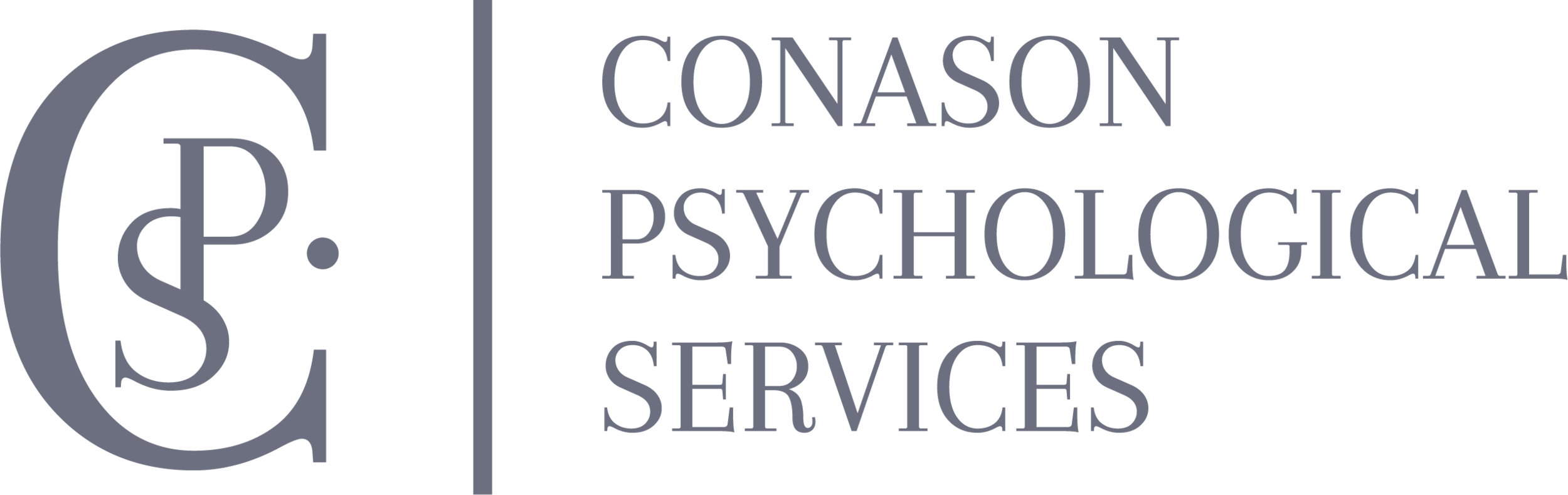How to use your page template
Take advantage of your template by following these steps:
Your template is hosted in the pages menu under the “not linked” section. To create a new page, click the gear next to the template on the sidebar.
Scroll to the bottom of the settings window the reach the “duplicate” button on the bottom, click this to make a copy of this template
Give your page a name, you can rename it later from the gear settings menu. In the settings you have the Page Title, Navigation Title and URL. Make sure to fill in the SEO url to the url section and keep the Navigation Title short, this title is displayed in your Specialities dropdown.
In the Media tab on the Settings menu, you can change the background image.
Start editing your page by configuring your top banner. Click the Edit button at the top of your image banner. The banner has a text box in it, fill in your page title and set it to heading 1. Add two spacers above the text box and two spacers under the text box. You can add spacers from the blue plus icon on each side of the text box. Save your settings.
Next you can start filling in the content. Start editing the page content by clicking the Edit button at the top of the white area. Below you can find text boxes for your page content. Make sure you delete all the placeholder text and buttons you don’t need on the specific page.
Remember to save your process periodically by clicking the save button at the top left of your screen.
To take the page live, drag it to the Specialities folder in your sidebar.
As the last step, add the banner photo to the gallery on the What We Help With page. You can find all the photos uploaded to the site by clicking the plus icon at the bottom of the gallery and select the Search Images option and you will be able to see the photos uploaded to your site. Select the banner photo of the page. You can add the page title to the photo by clicking the gear at the top of the image and you can fill the title to the box and link the image to the page by selecting the page from the link list.
Remember to delete these instructions before publishing! Delete this text box and the spacer underneath it.
intro questions in h3
align it to middle
Introductions lead in sentence in bold
Introduction paragraph(s). Lorem ipsum dolor sit amet, consectetur adipiscing elit, sed do eiusmod tempor incididunt ut labore et dolore magna aliqua. Ut enim ad minim veniam, quis nostrud exercitation ullamco laboris nisi ut aliquip ex ea commodo consequat. Duis aute irure dolor in reprehenderit in voluptate velit esse cillum dolore eu fugiat nulla pariatur. Excepteur sint occaecat cupidatat non proident, sunt in culpa qui officia deserunt mollit anim id est laborum.
Lorem ipsum dolor sit amet, consectetur adipiscing elit, sed do eiusmod tempor incididunt ut labore et dolore magna aliqua. Ut enim ad minim veniam, quis nostrud exercitation ullamco laboris nisi ut aliquip ex ea commodo consequat. Duis aute irure dolor in reprehenderit in voluptate velit esse cillum dolore eu fugiat nulla pariatur. Excepteur sint occaecat cupidatat non proident, sunt in culpa qui officia deserunt mollit anim id est laborum.
call to action ending sentence
title here
Lorem ipsum dolor sit amet, consectetur adipiscing elit, sed do eiusmod tempor incididunt ut labore et dolore magna aliqua. Ut enim ad minim veniam, quis nostrud exercitation ullamco laboris nisi ut aliquip ex ea commodo consequat.
Duis aute irure dolor in reprehenderit in voluptate velit esse cillum dolore eu fugiat nulla pariatur.Excepteur sint occaecat cupidatat non proident, sunt in culpa qui officia deserunt mollit anim id est laborum.
Lorem ipsum dolor sit amet, consectetur adipiscing elit, sed do eiusmod tempor incididunt ut labore et dolore magna aliqua. Ut enim ad minim veniam, quis nostrud exercitation ullamco laboris nisi ut aliquip ex ea commodo consequat. Duis aute irure dolor in reprehenderit in voluptate velit esse cillum dolore eu fugiat nulla pariatur.
Excepteur sint occaecat cupidatat non proident, sunt in culpa qui officia deserunt mollit anim id est laborum.
lead in sentence